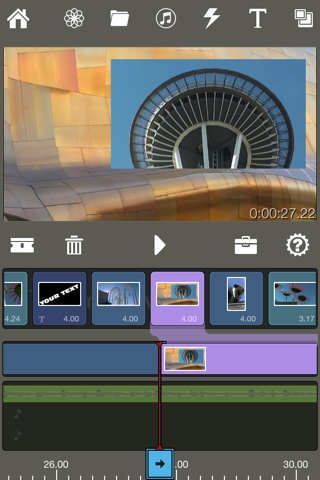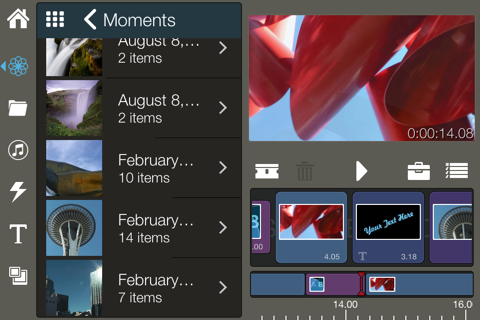Pinnacle Studio - video editing app for iPhone and iPad
* Best mobile app, Videomaker Best Products of the Year - 2014
* One of Times 50 Must-Have iPad Apps - April 2013
* Two time PCmag.com Editor’s Choice Award winner and 4.5/5 stars – April 2012 & Feb 2013
* 148apps.com - 4.5 out of 5 stars!
For people who want to have true, creative movie-making power on their iPhone and iPad!
Perfect for mobile journalists and creative filmmakers. Edit video, audio and photos at the speed of your creativity. Swiftly arrange your clips on the Storyboard, without giving up the precision and control of the full Timeline. Add transitions, speed and montage effects. Create and customize titles, and build soundtracks for your movies. Enjoy 1080p output and share your movie directly to YouTube, Facebook, or send your project to Pinnacle Studio Pro (available in the App Store) for even more powerful editing on-the-go!
Easily Access Your Media
• Work with any media on your device—video, audio and photos
• Capture video and photos from within the app
• Use the “Open In” feature to open compatible files from other other apps
• Transfer projects (with media) between Pinnacle Studio Pro and Pinnacle Studio for Windows
• Download media from iCloud Photo Library directly from the app library
Enhance
• Use Montage templates to create multi-layer 3D animations, transitions and titles
• Help your story flow with 16 transitions, including high-quality dissolves, fades and more
• Generate professional-looking motion titles and graphics with full control over text, font, color, size, position and rotation
• Create amazing Picture-in-Picture effects with full control over position, size and rotation
• Pan and zoom on your photos to create high-impact slideshows
• Create slow motion/fast motion for video and audio and maintain audio pitch
Edit
• Enjoy a completely new UI for a clean look and great usability
• Get started quickly with popup help and all-new how-to video tutorials
• Easily navigate your project with intuitive gestures
• Swiftly arrange clips in the Storyboard
• Make precise edits and trim individual frames in the Timeline
• Use the Split tool to cut on the fly
• Easily replace one clip with another
Create Soundtracks
• Includes 3 audio tracks + AV sync audio to mix your movie soundtrack
• Trim audio to any length, modify the speed, set levels and fade audio in or out
• Use the Voiceover feature to add documentary-style narration to your videos and slideshows
Share
• Easily share movies via Photos, YouTube, and Facebook or other app that supports Open-In
• Export projects to Pinnacle Studio Pro
• Export to Pinnacle Studio for Windows
• Enjoy full 1080p output support
• For more export options, 4K support, dual-view trimming, live audio mixing and more, get the Pinnacle Studio Pro app
Pros and cons of Pinnacle Studio - video editing app for iPhone and iPad
Pinnacle Studio - video editing app good for
I had no idea that it could be possible to pack so much video editing power onto such a small screen as an iPhone, yet Pinnacle manages to do so with great panache: amazing power in a super user-friendly and compact UI.
Congratulations to the Pinnacle User Experience Design team for pulling this off!
I love it I put my Stopmotion videos on YouTube my site is called zacharygareaufilms this app might be really anoying when your a beginer because you dont know how to do something
When I started I was raging but now that I know how it works I am good...
Very advanced, thank god there are video tutorials to find the features in the app or your opinion my not be accurate, I was a little disappointed with transitions not being overlaid but found by dragging the transition onto the video you get the overlay and not a separate clip.
This app is honestly really great, I use it all the time but itd be nice to have a little more transitions? I dont know maybe.
This editor is far better than any other editor Ive ever come across. Works well, nothing ever goes wrong but theres not enough sound effects to work with. If anything were to be added, it should be more sound effects.
I have several video editing apps (free and paid) and this is definitely the most powerful one of them all. Yes it crashes once in a while (probably because I have too many other apps open at the same time) but it saves my work and I can pick up where I left off when I start it up again. The video tutorials are easy to follow and my ability to edit is amazing considering that Im cutting on a phone! No other editor offers picture in picture, video in video, audio underlapping, and much more. A no brainier for the price.
Some bad moments
I loved to edit personal videos using this app. I bought this app back when it was $7.99 and it worked great. Given, there were a few bugs; it still was the best video editor I could find for iOS. However; after the most recent update editing videos is almost impossible for me to do. For some reason, when I try to skip ahead or look at a different part of the video it would send me straight back to the start. And dont get me started on the loading times, I used to be m v able to edit videos +2 hours long now its a hassle to edit on just 10 minutes. I hope to see a fix for this soon since this was my favorite video editor to use on iOS.
Frankly, this app has a good potential, is better in my opinion then IMovie, but how can anybody release an app with so many bugs and problems? The transitions do not work well when rendered in 1080, or even fail to export the movie. Some video cannot be seen from Photos, etc.
Isnt an app like this tested before release? Before people pay for it?
I cant build the library without crashing the app. They admit a problem with the iCloud photo beta, but they dont say when theyre gonna fix it, so I asked for my money back.
Version 4.5 works fine with my iPhone 6 but this version causes the app to get stuck on rendering. Hopefully this will be fixed soon.
I tried using this because iMovie crapped out on me while editing. The GUI is incredibly confusing and hard to use and the features it has that iMovie doesnt are cancelled out by the simply horrid and claustrophobic user interface. Dont waste your money, get iMovie instead. Da Vinci Resolve is also good if you have a computer, and its free.
iMovie can do pretty much everything this can, and iMovie is FREE. I just wasted eight bucks. I also find iMovie to be way easier to use.
Usually Pinnacle Studio - video editing iOS app used & searched for
timeline 3d,
fx photo studio,
3d camera studio,
and other. So, download free Pinnacle Studio - video editing .ipa to run this nice iOS application on iPhone and iPad.